In this Ubersuggest review, we dive into Neil Patel’s all-in-one SEO tool, perfect for affiliate marketers and bloggers. Discover how Ubersuggest’s keyword research, competitor analysis, and site audits can skyrocket your traffic. Ready to optimize your strategy? Try Ubersuggest now and unlock its potential.
Ready to boost your rankings and drive more traffic? Get started with Ubersuggest today and unlock its full potential.
🔎 What Is Ubersuggest and Why Does It Matter for SEO?
Ubersuggest is an all-in-one SEO tool designed to help marketers, bloggers, and businesses improve their search engine rankings and drive organic traffic. Created by Neil Patel, a trusted name in digital marketing, Ubersuggest combines powerful features like keyword research, competitor analysis, site audits, backlink tracking, and content suggestions into a user-friendly platform. Its affordability and accessibility make it a go-to choice for those who want professional-grade SEO tools without the hefty price tag of competitors like Ahrefs or SEMrush.
Who Should Use Ubersuggest?
Ubersuggest caters to a wide range of users, including:
- Affiliate Marketers: Discover high-converting keywords and replicate competitors’ strategies to boost commissions.
- Bloggers and Content Creators: Find trending topics and longtail keywords to create content that ranks.
- Small Business Owners: Optimize websites to compete with larger brands on a budget.
- SEO Professionals and Agencies: Manage multiple clients with in-depth analytics and actionable insights.
With a free version offering basic features and premium plans unlocking advanced data, Ubersuggest is versatile enough for beginners and seasoned pros alike. Try Ubersuggest now to see how it fits your needs.
🚀 Key Features of Ubersuggest: A Deep Dive
Ubersuggest shines with its comprehensive suite of tools. Let’s break down its core features and how they can elevate your SEO and affiliate marketing game.
1️⃣ Keyword Research and Analysis
Keyword research is the backbone of any successful SEO strategy, and Ubersuggest excels in this area. Its keyword tool provides detailed insights, including:
- Monthly Search Volume: Understand how many people are searching for a term.
- SEO Difficulty (SD): Gauge how hard it is to rank for a keyword organically.
- Paid Difficulty (PD): Assess competition for paid ads.
- Cost Per Click (CPC): Estimate the cost of targeting a keyword in Google Ads.
How to Use It
- Enter a seed keyword into Ubersuggest’s search bar.
- Review the keyword overview, including volume, difficulty, and CPC.
- Explore related keywords, questions, and longtail variations to expand your content plan.
Pro Tip: Focus on longtail keywords (e.g., “best SEO tools for affiliate marketing 2025”) with low SEO difficulty and decent search volume. These are often less competitive and easier to rank for, driving targeted traffic to your affiliate links.
2️⃣ Competitor Analysis for Strategic Insights
Want to know what’s working for your competitors? Ubersuggest’s competitor analysis tool lets you spy on any website’s organic traffic, top-ranking keywords, and backlink profile.
How to Use It
- Input a competitor’s domain into the search bar.
- Analyze their top-performing pages and keywords driving traffic.
- Identify gaps in their strategy to create better content or target untapped keywords.
Pro Tip: Use the “Top Pages” report to find your competitor’s most successful content. Create improved versions with more depth, better visuals, or updated information to outrank them.
3️⃣ Website SEO Audit for Technical Excellence
A technically sound website is crucial for ranking on Google. Ubersuggest’s site audit feature scans your site for issues that could hurt your SEO, such as:
- Broken links and redirects.
- Slow page load times.
- Missing or duplicate meta tags.
- Mobile usability problems.
How to Use It
- Enter your domain in the “Site Audit” section.
- Review your SEO score and list of critical errors.
- Follow Ubersuggest’s recommendations to fix issues and optimize performance.
Pro Tip: Run audits monthly to stay ahead of technical issues, especially after major site updates or Google algorithm changes. A clean site boosts user experience and rankings.
4️⃣ Backlink Analysis and Link-Building Opportunities
Backlinks remain a critical ranking factor, and Ubersuggest helps you analyze your site’s backlink profile and uncover link-building opportunities.
How to Use It
- Enter your domain or a competitor’s in the “Backlinks” section.
- View metrics like domain authority, anchor text, and referring domains.
- Identify high-authority sites linking to competitors and pitch them for backlinks.
Pro Tip: Prioritize backlinks from sites with high domain authority (DA 30+). Reach out to these sites with guest post ideas or resource page link requests to build quality links.
5️⃣ Content Ideas for Viral Success
Creating content that resonates with your audience is key to driving traffic. Ubersuggest’s content ideas tool shows you trending topics and high-performing articles in your niche, based on:
- Social shares (e.g., Pinterest, Facebook).
- Estimated organic traffic.
- Backlinks earned.
How to Use It
- Enter a keyword related to your niche in the “Content Ideas” section.
- Browse top-performing articles and their metrics.
- Use these insights to craft content that’s more comprehensive or engaging.
Pro Tip: Combine content ideas with longtail keywords from the keyword tool to create highly targeted blog posts that attract both search traffic and social engagement.
Unlock Ubersuggest’s full potential now and start dominating your niche.
📊 How to Use Ubersuggest to Optimize Your SEO Strategy
Here’s a step-by-step guide to leveraging Ubersuggest for maximum SEO impact:
- Find Profitable Keywords: Use the keyword tool to identify longtail keywords with low competition and high intent. For affiliate marketers, target terms like “best [product] for [audience]” to attract buyers.
- Analyze Competitors: Study competitors’ top pages and keywords to uncover opportunities they’re missing.
- Optimize Content: Use keyword suggestions and content ideas to create in-depth, SEO-friendly articles that answer user queries better than existing content.
- Build Quality Backlinks: Replicate competitors’ link-building strategies and pitch high-authority sites for guest posts or collaborations.
- Fix Technical Issues: Run regular site audits to ensure your website is fast, mobile-friendly, and free of errors.
- Track Progress: Monitor keyword rankings and traffic growth using Ubersuggest’s rank tracking feature.
By following this workflow, you can systematically improve your site’s visibility and drive more organic traffic to your affiliate offers.
💰 Leveraging Ubersuggest for PPC and Google Ads
While Ubersuggest is primarily an SEO tool, it’s also a goldmine for optimizing pay-per-click (PPC) campaigns. Here’s how to use it for Google Ads:
- Discover High-Intent Keywords: Filter keywords by CPC and paid difficulty to find terms with strong commercial intent (e.g., “buy [product] online”).
- Spy on Competitors’ Ads: Analyze competitors’ paid keywords to identify terms they’re bidding on and craft better ad copy.
- Optimize Ad Spend: Focus on longtail keywords with lower CPCs to maximize ROI on smaller budgets.
Pro Tip: Use Ubersuggest’s keyword suggestions to create tightly themed ad groups, improving your Quality Score and reducing ad costs.
🎯 Ubersuggest Pricing and Plans: Is It Worth the Investment?
Ubersuggest offers a free version with limited daily searches and basic features, making it ideal for beginners. For advanced functionality, it provides three paid plans:
- Individual ($12/month or $120 lifetime): Perfect for solo bloggers or affiliate marketers managing one website.
- Business ($20/month or $200 lifetime): Suited for small businesses or marketers handling multiple projects.
- Enterprise/Agency ($40/month or $400 lifetime): Designed for agencies or large businesses needing extensive data and team access.
All paid plans include unlimited searches, advanced keyword data, rank tracking, and more in-depth reports. Compared to tools like Ahrefs ($99/month) or SEMrush ($119/month), Ubersuggest’s pricing is a steal, especially with its lifetime payment option.
Is It Worth It? For affiliate marketers and small businesses, Ubersuggest delivers exceptional value. The free version is great for testing, while paid plans offer enough firepower to compete with bigger players without breaking the bank.
Get Ubersuggest’s premium features today and see the difference.
⚖️ Ubersuggest vs. Competitors: How It Stacks Up
Ubersuggest holds its own against pricier competitors like Ahrefs, SEMrush, and Moz, but it’s not perfect. Here’s a quick comparison:
- Ubersuggest: Affordable, user-friendly, and great for beginners. Lacks some advanced features like historical backlink data or API access.
- Ahrefs: Offers deeper insights and more accurate data but is expensive and complex for new users.
- SEMrush: Excels in PPC and content marketing but has a steeper learning curve and higher cost.
- Moz: Strong for local SEO but less comprehensive for keyword research.
Why Choose Ubersuggest? Its simplicity, affordability, and focus on actionable insights make it ideal for affiliate marketers, bloggers, and small businesses who want results without overwhelming complexity.
🚀 Conclusion: Is Ubersuggest the Right Tool for You?
After exploring Ubersuggest’s features, pricing, and use cases, it’s clear that this tool is a game-changer for anyone looking to improve their SEO and affiliate marketing efforts. Its keyword research, competitor analysis, site audits, backlink tracking, and content ideation tools provide everything you need to boost traffic and conversions—all at a fraction of the cost of competitors. While it may not offer the depth of Ahrefs or SEMrush, its ease of use and affordability make it a top choice for beginners and budget-conscious marketers.
Whether you’re a blogger aiming to rank for longtail keywords, an affiliate marketer targeting high-intent traffic, or a small business competing in a crowded niche, Ubersuggest delivers the insights and tools to succeed. Don’t take our word for it—try Ubersuggest now and experience its power firsthand.
📌 Have you used Ubersuggest? Share your thoughts in the comments below and let us know how it’s helped your SEO or affiliate campaigns! 🚀

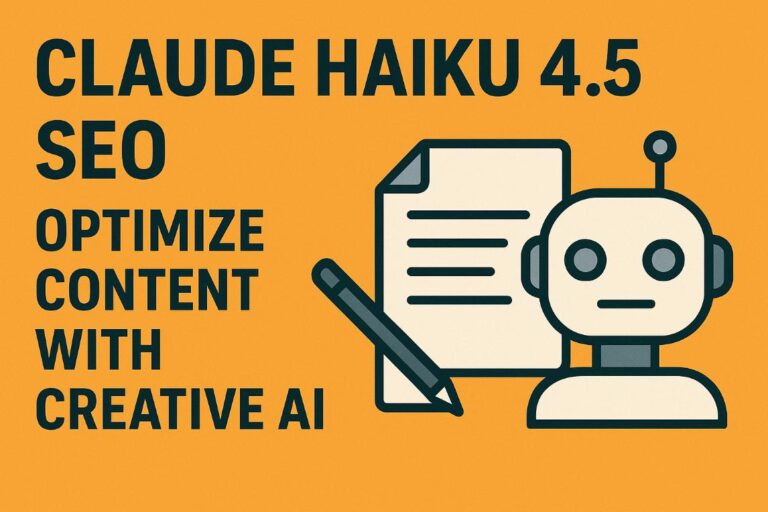





Ubersuggest is a great tool for beginners, but I hope they add more advanced features and integrations to keep up with the competition.
Ubersuggest is a good entry-level SEO tool, but as my business has grown, I’ve started to outgrow its capabilities and need more advanced options.
The tool is easy to learn, but I’d love to see more advanced tutorials and resources for users who want to master every feature.
Ubersuggest is decent, but I’d like to see more in-depth data for backlink analysis and historical trends in future updates.
The tool is reliable for basic SEO tasks, but I hope future updates will include more customizable analytics and reporting features.
Ubersuggest is a solid choice for the price, but I’d appreciate more advanced features for technical SEO and deeper competitor insights.
Ubersuggest is helpful, but the free plan’s daily limits can be frustrating if you’re working on several projects at once.
The tool is easy to use, but I wish Ubersuggest offered more integrations with other marketing platforms for a smoother workflow.
Ubersuggest is a good value, but the reporting and export options could be expanded for agencies managing multiple clients.
Ubersuggest is fine for beginners, but advanced marketers may find the feature set a bit limited compared to higher-priced competitors.
The tool is useful for basic SEO, but as my site has grown, I’ve needed to supplement Ubersuggest with more advanced analytics platforms.
Ubersuggest is okay, but I’d like to see more frequent updates to the keyword database to reflect the latest search trends and opportunities.
I like Ubersuggest overall, but the competitor analysis could be more detailed for those who need in-depth market research.
Ubersuggest is decent, but I sometimes experience slow load times, especially when analyzing larger websites or exporting reports.
The tool is helpful, but the user interface could be improved to make navigating between features even more seamless and intuitive.
Ubersuggest is a good starting point, but I wish the rank tracking feature was more robust and offered more detailed historical data.
While Ubersuggest is affordable, I find the keyword suggestions less comprehensive for certain industries compared to other tools I’ve tried.
Ubersuggest is fine for basic SEO, but if you need advanced reporting or technical SEO features, you might want to look elsewhere.
The tool is solid for the price, but I wish Ubersuggest would integrate more third-party data sources for deeper backlink analysis.
Ubersuggest works well for most tasks, but I’ve noticed occasional lags when running larger site audits or exporting data.
I like Ubersuggest, but sometimes the suggested content ideas feel a bit generic and not always tailored to my niche as closely as I’d like.
Ubersuggest is useful, but the free version can be limiting if you need to research a lot of keywords or run multiple audits daily.
The tool is decent for beginners, but as my needs have grown, I find myself wishing for more advanced competitor tracking features.
Ubersuggest is helpful, but the reporting features could be more customizable for users who want deeper analytics and export options.
I like using Ubersuggest, but occasionally the keyword difficulty scores seem inconsistent compared to other platforms I’ve used.
Ubersuggest is good overall, but it would be better if it offered more advanced features like historical backlink data and API access.
While Ubersuggest is excellent for keyword research, I sometimes find the site audit results less comprehensive than other premium tools.
Ubersuggest’s keyword research tools are great, but I wish the database was updated more frequently with the latest search trends.
The backlink analysis in Ubersuggest is easy to understand and has helped me prioritize my outreach efforts more effectively.
Ubersuggest’s lifetime plan is a steal compared to monthly subscriptions from other tools with similar features and capabilities.
I appreciate being able to manage multiple projects in Ubersuggest, which is ideal for my work as a freelance digital marketer.
The data in Ubersuggest is reliable and up-to-date, making it easy to trust the insights I get for my ongoing SEO campaigns.
Ubersuggest is a fantastic tool for beginners who want to learn SEO without feeling overwhelmed by too many features or complex dashboards.
The customer support team at Ubersuggest responded quickly when I had questions about my subscription and helped me resolve the issue fast.
Ubersuggest’s content ideas tool has given me inspiration for posts that consistently perform well and attract backlinks naturally.
The keyword suggestions in Ubersuggest are spot on and have helped me uncover profitable niches I hadn’t considered before.
Ubersuggest’s site audit flagged several mobile usability issues I wasn’t aware of, helping me improve my site’s user experience.
I’ve used Ubersuggest for both SEO and PPC campaigns, and the keyword data has been instrumental in optimizing my ad spend and targeting.
Ubersuggest’s affordable pricing structure makes it accessible for freelancers and small teams who need reliable SEO tools without breaking the bank.
The competitor domain analysis in Ubersuggest is perfect for finding gaps in my content and improving my site’s authority in my industry.
I love how Ubersuggest lets me track my keyword rankings over time and measure the impact of my SEO efforts with clear analytics.
Ubersuggest is the first SEO tool I actually enjoy using daily because it’s intuitive, fast, and gives me results I can act on immediately.
The content ideas section in Ubersuggest is my go-to for staying ahead of trends and finding topics that resonate with my readers.
Ubersuggest’s backlink tracking is straightforward and has helped me identify new link-building opportunities I would have otherwise missed.
I’ve seen a noticeable improvement in my site’s rankings since I started using Ubersuggest for keyword research and content planning.
The regular updates and improvements to Ubersuggest show that Neil Patel’s team really listens to user feedback and cares about the product.
Ubersuggest’s free version offers so much value that I upgraded to premium for even deeper insights and unlimited searches.
The monthly search volume and keyword difficulty stats in Ubersuggest have helped me target the right terms and grow my blog’s audience.
I’ve tried several SEO tools, but Ubersuggest stands out for its simplicity and the actionable data it provides for content optimization.
Ubersuggest’s competitor analysis tools allow me to see exactly what’s working for others and adapt my own strategy to stay ahead.
I was able to fix several technical SEO issues on my site thanks to Ubersuggest’s detailed site audit recommendations and easy-to-follow tips.
Ubersuggest made it easy to discover longtail keywords that my competitors were ignoring, giving me an edge in my niche.
The content ideas feature in Ubersuggest has inspired so many new blog posts that actually attract organic traffic to my site.
I appreciate how Ubersuggest’s interface is user-friendly and doesn’t overwhelm me with too much data, unlike some other SEO tools.
Ubersuggest’s pricing is unbeatable, especially with the lifetime deal. It’s a must-have for anyone serious about SEO on a budget.
As an affiliate marketer, I find Ubersuggest’s keyword difficulty and CPC data invaluable for targeting the right products and audiences.
The backlink analysis tool in Ubersuggest is a game-changer for my link-building strategy and has helped me grow my domain authority quickly.
Ubersuggest is perfect for bloggers like me who want affordable, easy-to-use SEO tools with powerful keyword and content suggestions.
The site audit feature in Ubersuggest helped me identify technical issues I never knew existed on my blog, which boosted my rankings fast.
I love how Ubersuggest simplifies competitor analysis and gives me actionable insights to improve my website’s search engine performance.
Ubersuggest has completely transformed my keyword research process and made SEO so much more accessible for my small business.