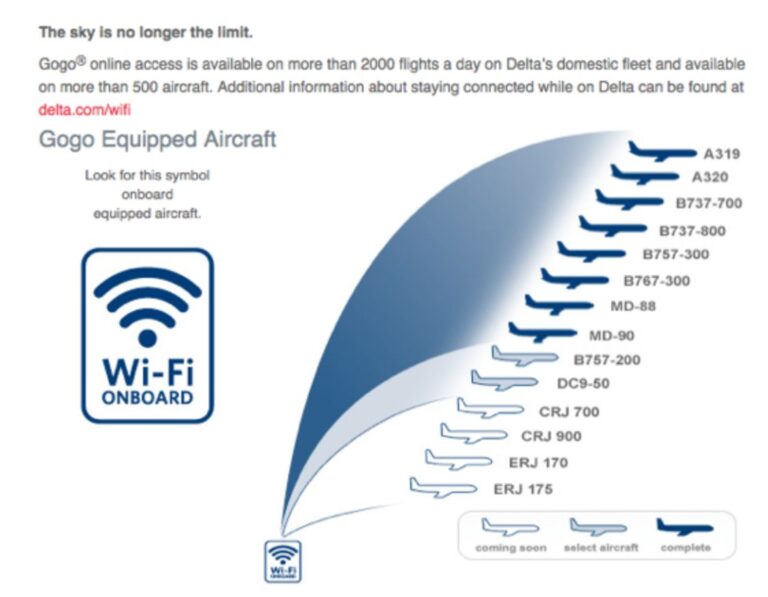Yes, you can indeed change your flight with Frontier Airlines. However, you need to consider that additional charges may apply depending on when and how you make the change. Below are the steps to follow to change your flight:
Steps to Change Your Flight:
- Go to the Frontier Airlines Website: Open your web browser and navigate to the Frontier Airlines website (www.flyfrontier.com).
- Manage My Booking: Click on the ‘My Trip/Check-In’ button on the top menu bar.
- Enter Your Details: You’ll be asked to enter your last name and the confirmation code. Once you’ve done that, click on ‘Search’.
- Select Your Flight: The details of your flight booking will appear. Click on the ‘Change Flight’ button.
- Choose a New Flight: Select the new flight you want to switch to, whether it’s a different time, date, or destination.
- Review Changes: Make sure to review your changes and the additional charges (if any) before confirming the change.
- Confirm and Pay: If there are any additional fees for the change, you will be required to pay them at this point.
- Receive Confirmation: You’ll receive a confirmation email with the details of your new flight.
Potential Fees
There might be additional charges that depend on when you initiate the flight change:
| Time of Change | Fee |
|---|---|
| 60+ days before departure | No charge |
| 59 – 14 days before departure | $49 per change |
| 13 – 7 days before departure | $79 per change |
| 6 days before departure until day of departure | $119 per change |
Please note that these fees are subject to change and it’s always best to check the Frontier Airlines website for the most recent fee structure.
Bundle Option: WORKS
If you foresee the need for potential changes, you might want to consider purchasing the WORKS bundle when you book your ticket. It includes the ability to change your flight with no additional cost, along with a checked bag, carry-on, and seat selection.
Remember, it’s essential to review all the changes and potential charges before confirming any alterations to your flight. Safe travels!